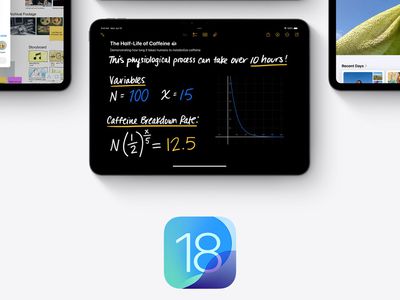
Safely Removing Fractureiser Malware From Minecraft: Secure Mod Installation Guide

Safely Removing Fractureiser Malware From Minecraft: Secure Mod Installation Guide
When it comes to Minecraft, you’d think the biggest threats are Creepers, Endermen, or maybe even a well-placed TNT block. But lurking behind the pixelated shadows of your favorite mods, there’s an insidious enemy that’s not part of the game: malware. Let’s take a closer look at the Minecraft malware, Fractureiser, and learn how to shield ourselves from this digital menace.

Stay malware-free with reliable antivirus
Don’t compromise your Data and Privacy. TotalAV is a top-notch antivirus program that handles various viruses, trojans, and other malware that may target your devices. It will safeguard your devices and enhance your system performance.
4.9/5
⭐ Editor’s Choice
✔️ Excellent Malware Detection
✔️ Multiple set of Features
✔️ 30 Day Money-Back

Disclaimer: This post includes affiliate links
If you click on a link and make a purchase, I may receive a commission at no extra cost to you.
What is Minecraft Malware?
Before we dive into the nitty-gritty, let’s set the stage. Minecraft, as most of you know, is a beloved game, popular for its open-world, sandbox-style gameplay, and its rich modding community. However, that very modding community recently became a hotbed for a new information-stealing malware.
Reports suggest that hackers compromised several accounts on popular modding platforms, CurseForge and Bukkit, injecting malicious code into existing plugins and mods. The unsuspecting players, downloading mods like ‘Better Minecraft’, which boasts a staggering 4.6 million downloads, found themselves with a nasty surprise.
CurseForge launcher has since cleaned up the infected files, but not before roughly 6,500 Minecraft enthusiasts faced the brunt of this cyber assault.
Find and Remove Hidden Malware Viruses on your PC
How does it affect you?
Now, you might be wondering: what exactly does this Minecraft malware do? It’s not just about causing a few in-game glitches or crashes. The stakes are much higher.
Reports indicate that the malware is capable of stealing your Mojang and Microsoft account details, your Discord login token, and even your browser’s saved passwords. But the real kicker? It’s a digital chameleon, constantly spreading and reinventing itself.
Upon being installed, the malware carries out a thorough system scan for .jar files (the type used for Minecraft mods and many other Java programs) and tries to inject itself into them. Mac systems are safe from it while it has affected heavily Windows and Linux computers.
Java Ransomware - How to Decrypt
How do I know if I am infected?
So, how do we combat this invisible foe? The answer lies in vigilance and good judgment. Downloading legally from Mojang’s official website is your first line of defense. But remember, even with trusted platforms like CurseForge, always scrutinize the mods and data packs you download.
In this digital age, it’s all about staying a step ahead. So while you’re building your dream castle or fighting off zombies in Minecraft, remember to also fortify your cyber defenses.
As a valuable next step, consider investing in a powerful antivirus software. A robust anti-malware program can act as your digital knight, fending off malware and safeguarding your personal information. Why not give our recommended software a try? Or, at the very least, download the trial version to experience the benefits first-hand. After all, a safer Minecraft experience is just a click away!
How to Remove Minecraft Virus?
If the Fractureiser virus has invaded your Minecraft world, there’s no need to pack up your pickaxe just yet. Armed with a bit of know-how, we’re going to guide you on how to remove this Minecraft malware and ensure a safer gaming environment.
Scanning for Signs of Infection
The community has your back. They’ve provided scanner (on GitHub) that you can run to check for any warning signs of Fractureiser on your system. Remember, knowledge is power. Knowing where you stand is the first step to reclaiming your game.
Also, do check out this article by Prism Launcher which lists the file directories of infected mods.
Power Up with TotalAV
Antivirus programs are a gamer’s best friend. These programs are now updated to detect those pesky malicious Java executables. My personal favorite? TotalAV . It’s like having a superpower. Running a complete virus scan of your Windows PC using TotalAV can help you detect and eliminate any lurking threats.
Cleaning Up After Fractureiser Virus Infection
If you find yourself infected, it’s time to roll up your sleeves and clean house. Reinstalling your operating system is the most thorough way to purge the virus. Don’t forget to change all your account passwords to unique ones once you’ve cleaned up. Consider it a fresh start.
Choosing Your Minecraft Antivirus
TotalAV is a great choice, but there are other knights in shining armor ready to defend your Minecraft world. Bitdefender and Avira are also top picks when it comes to safeguarding your game from malware attacks.
Stay Safe from Fractureiser Malware
How can you enjoy your Minecraft world without constantly looking over your shoulder for the next malware attack? Here are some fortress-building tips:
- Play it Safe: Stick to the plain vanilla version of Minecraft. No third-party popular minecraft mods. Simple and safe.
- Trust the Creator: If you’re keen on a mod, download it from the creator’s official site.
- Arm Yourself: Use good security software and run frequent scans to check for malware. If malware is found, delete it.
- Stay Current: Keep your operating system updated to benefit from the latest security patches.
**Are Minecraft mods safe now?
You’ll be happy to know that mods are clean and safe. If you’re suspicious, use douira’s Fractureiser Web Scanner to check if they’re infected.
**Are Minecraft Mods illegal?
No, mods aren’t illegal for Minecraft. The creators approve and even love to see their creations being tinkered with. So, happy gaming!
Leave a Comment Cancel reply
Comment
Name Email
Save my name, email, and website in this browser for the next time I comment.
Δ
Also read:
- [New] Grid Gurus Find the Ultimate Photo Organizing Apps for 2024
- [Updated] Permitted Recording YouTube Video Screenshots, In 2024
- 2022'S Top Photo-to-PDF Mobile Applications for Your iOS Device
- 2024 Approved Newcomers’ Elite Entryway List for Zooids
- 自由な動画・オーディオプレイヤーのパフォーマンスチェック:比較検討結果 - 最新ランキング図録
- Customizing Your PC's Wallpaper: A Step-by-Step Guide to Changing Desktop Background on Windows - Expert Tips From YL Computing
- Exploring the Ins and Outs of Wi-Fi Calls - What You Need to Know
- In 2024, Overview of the Best Poco X6 Pro Screen Mirroring App | Dr.fone
- Installieren Sie Windows 11 Im Legacy-Modus: Umgehen Von Secure Boot & TPM 2.0 - Lösungsansätze Erklärt
- Lost Partition Restoration: Efficient Recovery Solutions for Windows 7 and Windows 10 with IFind Data Recovery
- Moving Your Boot Volume: Guide for Transferring 'System Reserved' Across Drives on Windows PCs
- Preserving the Pixels How To Download Animated Tweets From Twitter
- Protect Your Files: Securely Backing Up Data to the Cloud with Windows 10
- Resolving Boot Partition Issues on Windows 11 Computers: Effective Troubleshooting Techniques
- Synopsis of Cost-Free Techniques for Integrating OneDrive for Business with Your Synology Network Attached Storage
- Windows 11上快速解決 BitLocker 設定 (八項指南)
- Title: Safely Removing Fractureiser Malware From Minecraft: Secure Mod Installation Guide
- Author: Stephen
- Created at : 2025-03-01 03:39:09
- Updated at : 2025-03-04 04:32:49
- Link: https://win-extraordinary.techidaily.com/safely-removing-fractureiser-malware-from-minecraft-secure-mod-installation-guide/
- License: This work is licensed under CC BY-NC-SA 4.0.