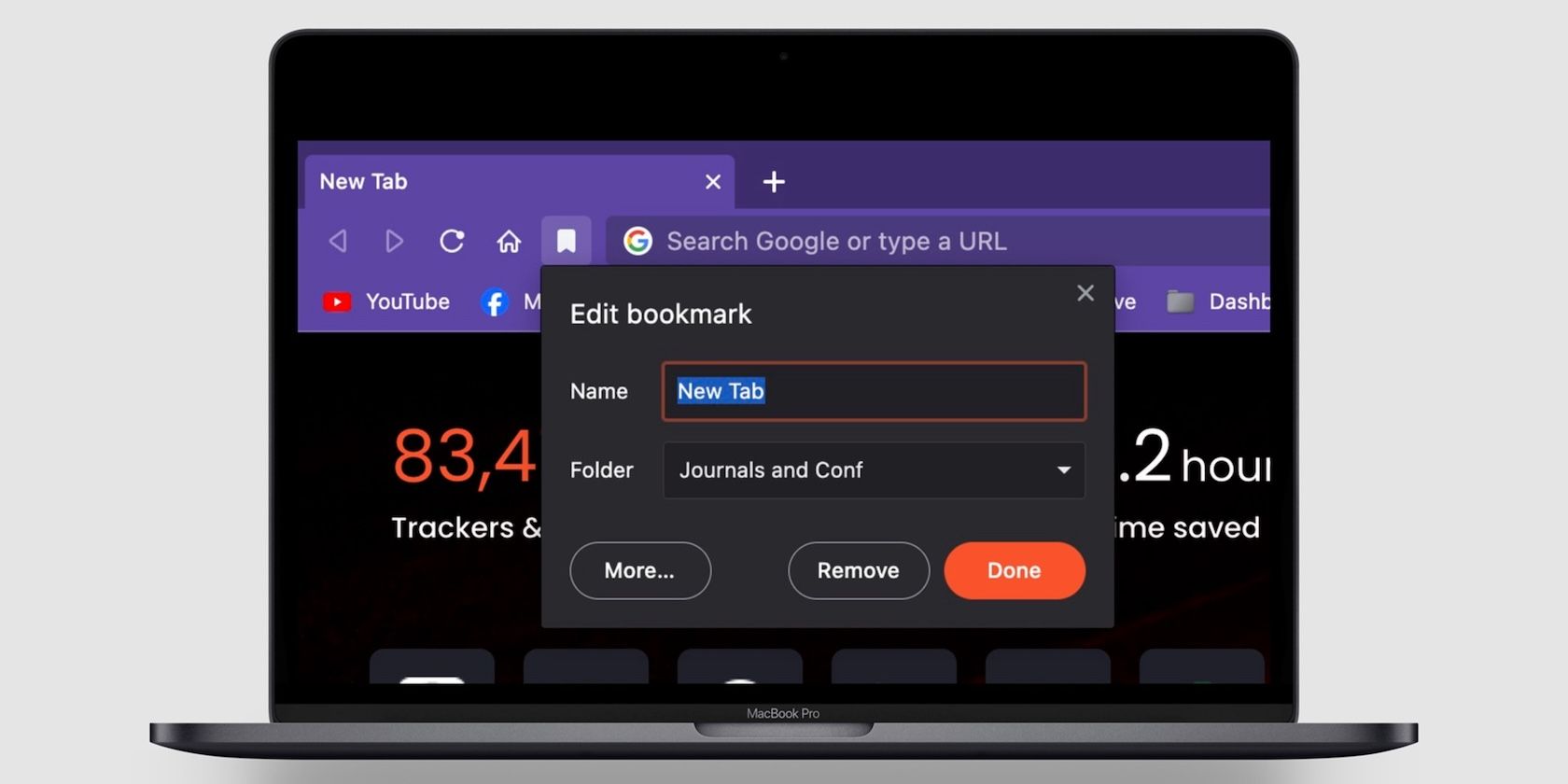
Understanding Session IDs: Comprehensive Guide with Essential SEO Strategies

Understanding Session IDs: Comprehensive Guide with Essential SEO Strategies
Disclaimer: This post includes affiliate links
If you click on a link and make a purchase, I may receive a commission at no extra cost to you.
Session ID
Contents
- Session ID definition
- How to find a session ID
- Session ID length
- Session ID storage
- Session ID usage
- Best practices for session ID management
- Secure generation of session IDs
- Use HTTPS
- Set proper cookie attributes
- Session expiration
- Session regeneration
- Limit session ID lifetime
- Secure storage
- Cross-site scripting (XSS) protection
- Monitor and log session activity
- Implement proper logout functionality
- Consider using token-based authentication
- What are the alternatives to session ID
- Relevance to SEO
- Related links
- References
Session ID definition
A session ID, also known as a session token, is a unique identifier assigned by a web server to a user for the duration of the current session. It is used to identify and track user activity during a finite period of interaction between a web client and server.[1]
Session IDs are essential for maintaining the continuity of operations throughout the session and are commonly stored as cookies on the user’s browser. They are typically randomly generated to decrease the probability of obtaining a valid one by means of a brute-force search. Session IDs are crucial for tasks such as maintaining user sessions post-login, tracking items in an online shopping cart, and filling out multipage forms. While they are widely used, there are alternative methods for user identification and session management, such as tokens (e.g., JWT - JSON Web Tokens) and cookies.
How to find a session ID
To find your session ID, you typically don’t need to actively search for it as a user. Session IDs are usually managed by the web server and are often stored as cookies on your browser. However, if you do need to access it for some reason, you can usually find it in your browser’s developer tools. In Chrome, for example, you can go to the “Application” tab and look under “Cookies” to find the session ID for the current site.
Session ID length
The session ID must be long enough to prevent brute force attacks, with a recommended length of at least 128 bits to decrease the probability of obtaining a valid one by means of a brute-force search. The session typically ends after a period of inactivity, which can be defined by the web application and is often around 30 minutes by default in many systems
Session ID storage
Session IDs are often stored in a cookie, which is a small piece of data that is stored on the user’s device. When the user requests a new page on the website, the session ID is sent back to the server in the request header, allowing the server to associate the request with the user’s session. This allows the website to maintain state, such as remembering items in a shopping cart or user preferences, as the user navigates from page to page.
Session IDs can also be stored in the URL as a query parameter, or they can be passed in the body of a POST request. In these cases, the session ID is not stored on the user’s device, but it is still sent with each request to the server, allowing the server to maintain state for the user.
Session ID usage
Session IDs are commonly used to track user activity on a website and maintain state, but they can also be used for security purposes, such as to prevent cross-site request forgery (CSRF) attacks. These unique identifiers are used to manage user sessions, enabling the server to remember specific information about a user’s interaction over multiple requests.
Here are some common use cases of session IDs:
User authentication
Session IDs are essential for tracking authenticated users. Once a user logs in, a session ID is generated and sent to the user’s browser, usually as a cookie. This ID is then used to recall the user’s authentication status on subsequent requests, allowing them to navigate through secured areas of a website without needing to log in repeatedly.
Shopping carts in ecommerce
Ecommerce websites use session IDs to track items a user has added to their shopping cart. The session ID ensures that the cart remains consistent as the user browses through different pages, adding or removing products before checkout.
Personalizing user experience
Websites can use session IDs to remember user preferences, such as language settings, themes, or search filters, during a session. This personalization improves the user experience by adapting the site’s content and layout to match individual preferences.
Form data management
Session IDs help in managing form data across multiple pages. For instance, when a user fills out a multi-page form, session IDs can store the entered data temporarily, so users don’t have to re-enter information as they navigate through form sections.
Security measures
Session IDs are used to implement security measures, such as CSRF (Cross-Site Request Forgery) tokens, which protect against unauthorized commands being transmitted from a user that the web application trusts. By tying a unique session ID to each user session, websites can more effectively guard against such attacks.
Analytics and tracking
Websites use session IDs to track user behavior, such as pages visited, time spent on the site, and interaction patterns. This information is invaluable for analyzing website performance, improving content, and optimizing the user interface for better engagement.
Load balancing
In web applications distributed across multiple servers, session IDs can help in maintaining session consistency. By associating a session ID with a specific server, load balancers can direct subsequent requests from the same user session to the same server, ensuring that session data remains accessible and consistent.
Temporary data storage
Session IDs enable temporary storage of data on the server side for the duration of a session. This can include user inputs, calculation results, or any other transient data that needs to be accessible across various pages without permanent storage in a database.
Best practices for session ID management
Proper management of session IDs is crucial for maintaining the security and integrity of web applications. Here are some best practices for session ID management that can help protect against common security threats and enhance the overall user experience:
Secure generation of session IDs
Use cryptographic algorithms for generating session IDs to ensure they are random and unpredictable. This reduces the risk of session hijacking through guesswork or brute force attacks.
Use HTTPS
Always transfer session IDs over HTTPS (Secure HTTP) to prevent them from being intercepted during transmission. This is particularly important for websites that handle sensitive information.
Set proper cookie attributes
Mark session cookies as Secure to ensure they are only sent over encrypted connections. Use the HttpOnly attribute to prevent access to the cookie via client-side scripts, reducing the risk of cross-site scripting (XSS) attacks. Consider using the SameSite attribute to prevent the browser from sending the cookie along with cross-site requests, which helps protect against cross-site request forgery (CSRF) attacks.
Session expiration
Implement session timeout policies to automatically expire sessions after a period of inactivity or a fixed time span. This minimizes the window of opportunity for unauthorized access to a valid session.
Session regeneration
Regenerate session IDs after a successful login to prevent session fixation attacks. This involves issuing a new session ID and invalidating the old one when a user’s authentication state changes.
Limit session ID lifetime
Keep the lifetime of session IDs as short as practical to reduce the risk of session hijacking. Upon logout, ensure that the session ID is invalidated and cannot be reused.
Secure storage
Store session data securely on the server. Avoid storing sensitive information directly in session cookies or any client-side storage.
Cross-site scripting (XSS) protection
Sanitize input and output to prevent XSS attacks, which could be used to steal session cookies. Use content security policies (CSP) to reduce the risk of injecting malicious scripts.
Monitor and log session activity
Keep track of session creation, expiration, and invalidation events. Monitoring can help detect unusual patterns that might indicate an attempted security breach.
Implement proper logout functionality
Ensure that the logout functionality properly invalidates the session on the server side and clears the session ID cookie from the client’s browser.
Consider using token-based authentication
For APIs and web services, consider using token-based authentication mechanisms like OAuth or JWT (JSON Web Tokens) for managing sessions and access controls.
What are the alternatives to session ID
While session IDs are a fundamental part of maintaining state and managing user sessions in web applications, there are several alternatives and complementary technologies that can be used depending on the application’s requirements, scalability needs, and security considerations. Here are some notable alternatives to traditional session ID management:
Token-Based Authentication (e.g., JWT - JSON Web Tokens)
Token-based authentication systems like JWT provide a way to authenticate users and transmit information securely between parties. JWTs can be used to manage sessions without server-side storage, as the token itself contains all the necessary information, which is validated using digital signatures.
OAuth
OAuth is an open-standard authorization protocol or framework that describes how unrelated servers and services can safely allow authenticated access to their assets without actually sharing the initial, related, single logon credential. It’s commonly used for token-based authentication and authorization, especially in third-party access scenarios.
OpenID Connect
Built on top of OAuth 2.0, OpenID Connect is an authentication layer that allows developers to authenticate their users across websites and apps without having to own and manage password files.
Cookies
While session IDs are typically stored in cookies, cookies themselves can be used more directly for storing small amounts of data on the client side. This can be useful for tracking user preferences or minor session data without the need for session IDs. However, this approach requires careful management to ensure security and privacy.
LocalStorage and SessionStorage
Part of the Web Storage API, LocalStorage and SessionStorage provide ways to store key-value pairs in a web browser. Unlike cookies, this data is not sent to the server with every web request. LocalStorage persists data across sessions, while SessionStorage limits data to the lifetime of the page session.
Secure Remote Password (SRP)
SRP is a cryptographic protocol that allows for the secure verification of a user’s password over an unencrypted channel without sending the password itself. SRP can be used for authentication without the need for traditional session management.
Client Certificates
Using SSL/TLS client certificates provides a way to authenticate users based on certificates issued by a trusted certificate authority (CA). This method is often used in enterprise environments for internal applications and offers a high level of security.
Fingerprinting
Device or browser fingerprinting techniques can be used to identify and track users without the need for session IDs. However, this approach raises privacy concerns and is less reliable for session management due to its potential for tracking users across sites.
Single Sign-On (SSO)
SSO solutions allow users to log in once and gain access to multiple systems without being prompted to log in again at each of them. SSO is often used in corporate environments to simplify access to various applications and services.
Relevance to SEO
Session IDs are not directly relevant to search engine optimization (SEO ). Session IDs are used by websites to track user activity and maintain state, but they are not used by search engines to crawl or index web pages.
Still, session IDs may be relevant to SEO due to their potential impact on website indexing and duplicate content. When session IDs are added as parameters to page URLs, it can lead to the creation of numerous pages with the same content, which is considered duplicate content. This can affect a website’s ranking on search engines. To address this issue, it is recommended to use a canonical tag to indicate the original version of the page and avoid indexing URLs with session IDs. Additionally, transmitting session IDs via URL parameters can be problematic and should be avoided if possible. If necessary, using a canonical tag is advised to signal to search engines which URL should be indexed. Therefore, from an SEO perspective, it’s important to handle session IDs in a way that does not negatively impact the website’s search engine rankings.
In addition, if session IDs cause pages to load slowly or negatively impact the user experience in some other way, it could lead to a higher bounce rate, which could hurt the website’s search engine rankings.
Related links
[GA4] About Analytics sessions
Google Bigquery - Get the ID of your active session
References
1. https://en.wikipedia.org/wiki/Session_ID
Also read:
- [New] 2024 Approved Streaming Audio Directly Into Slides
- [Updated] Crafting Sequences A Movie Maker Approach to Animation
- 「Windows PE & LinuxでブータブルUSBを手軽に作る方法」
- 2024 Approved Skillful Minecraft Players Building Circular & Spherical Objects
- 2024 Approved Visual Storytelling for Social Media Editing VT Videos in FCPX
- Headline Hypnotizer Simulator
- Here Are Some Reliable Ways to Get Pokemon Go Friend Codes For Apple iPhone 14 | Dr.fone
- How to Restore a Lost Main Disk Partition on Windows 11: A Step-by-Step Guide
- Install Updated Epson L3150 Drivers Compatible with Win10, Win8, and Win7
- Maximizing Sales with Top-Notch Design: Discover the Power of Efficient UI/UX Strategies via MassMail Tools
- Milan's Premier Search Engine Optimization Compan#ies: Boost Your Online Visibility with SEO PowerSuite Techniques
- Optimizando HandBrake en 2021: La Guía Definitiva Para Conversión De DVDs a Formatos MP4
- Top 5 Free Tools to Restore Deleted Files on Windows 11: A Comprehensive Guide
- Исследование Наилучших Решений По SEO Для macOS Устройств: MacBook, iMac, Mac Mini В 2024
- クローンされたCrucial MX500の初回起動失敗原因:対処法を紹介
- Title: Understanding Session IDs: Comprehensive Guide with Essential SEO Strategies
- Author: Stephen
- Created at : 2025-03-01 19:51:18
- Updated at : 2025-03-04 04:25:05
- Link: https://win-extraordinary.techidaily.com/understanding-session-ids-comprehensive-guide-with-essential-seo-strategies/
- License: This work is licensed under CC BY-NC-SA 4.0.